Use the Click-to-SurVo API to dial one or more numbers and connect them to a SurVo.

The Click-to-SurVo API allows the user to dial one or more numbers and connect them to a configured SurVo in their customer account. The user can then create placeholders for text and phone numbers that can be changed dynamically by passing the user parameters within SurVo.
Click-to-SurVo calls may be placed immediately or scheduled for a future date and time. Also, Click-to-SurVo requests may be made on the client side (requires Public Key) or the server side (requires API Key).
The Call-Initiation API parameters listed in the following table may be needed to complete this action:
Please Note
Arguments and the response format may vary depending on the request type used.
| PARAMETER | REQUIRED | OPTIONAL |
|---|---|---|
| App | X | |
| First Caller ID | X | |
| Key or Public Key | X | |
| Page | X | |
| Phone-to-Call | X | |
| PT | X | |
| Ref | X | |
| Schedule Only | X | |
| SurVo ID | X | |
| User Parameters | X |
Please Note
If the Schedule Only flag is set, refer to the "Schedule Voice Broadcast" arguments for additional parameters.

/click_to_xyz.php?app=cts&phone_to_call=8475551212&survo_id=890&key=foofoofoo
In the above-listed example, a call is made to 847-555-1212, which starts the SurVo Smart Form (ID 890).
Click-to-SurVo Example URL with Scheduling:
/click_to_xyz.php?app=cts&scheduleonly&survo_id=890&key=foofoofoo&type=1&sdate=2015-07-10+10%3A45&edate=2015-07-10+11%3A10&tz=Central&phone=7735551212%7C8475551212&dstime=00%3A00&detime=23%3A59
The above-listed example URL for scheduling will schedule a call to two phone numbers and connect them to the Click-to-SurVo Smart Form with the Building Block ID 890 (account number 1234). These calls will be made on 10/30/2008, using the military time format. The start time for the calls will be 8:48 a.m. (CST) and their end time at 8:58 a.m. (CST); the call attempts will be evenly spread out between the designated start and end timings.
To use a URL with a list of numbers, for example, use URL: &phone=http%3A%2F%2Fwww.example.com%2Ffiles%2Fnumberstocall.csv
This will cause the Smart Form to retrieve the CSV file from: http://www.example.com/files/numberstocall.csv and schedule calls to the numbers given in the file.
If the value of phone is a CSV file, then it must end with ".csv." The CSV file must contain, at least, one column with a "number" heading. For instance, a CSV file may contain one column of names and another of telephone numbers:
"name", "number"
"John Q. Public", 773-555-1212
"Mary Public", 847-555-1212

Call Connected
The client-side response is "Call Connected" in text format.
Click-to-SurVo Example Response with Scheduling:
1 Voice Broadcast(s) scheduled. Broadcast ID: 34059
Scheduling Voice Broadcasts
As stated previously, the Click-to-SurVo feature may be used to schedule voice broadcasts for calls in advance. To schedule voice broadcasts for future calls, follow the instructions below:
- Set the "scheduleonly" parameter by adding line "&scheduleonly" or "&scheduleonly=some_value"
- Use appropriate parameters from Scheduling Arguments table below to schedule voice broadcasts for future calls
Please Note: The Phone-to-Call parameter from the Call Initiation API Arguments for Click-to-SurVo table is not valid with the "scheduleonly" parameter.
Scheduling Parameters
| PARAMETER | REQUIRED | OPTIONAL |
|---|---|---|
| Attempts | X | |
| CID | X | |
| Desc | X | |
| Detime | X | |
| Dstime | X | |
| Edate | X | |
| Phone | X | |
| Retry | X | |
| Sdate | X | |
| Simul | X | |
| Type | X | |
| TZ | X |
Server-Side Requests
For server-side requests that utilize the API key, GET, or POST method, reference the following Server-Side Requests table on this page.
Need more background on server-side requests and why they are needed for this particular API type.
Server-Side Requests
| ARGUMENT | REQUIRED | OPTIONAL |
|---|---|---|
| Action | X | |
| API Key | X | |
| First-Caller ID | X | |
| Page | X | |
| Phone-to-Call | X | |
| PT | X | |
| Ref | X | |
| Schedule Only | X | |
| SurVo ID | X | |
| User Parameters | X |
*SurVo User Parameter Substitution
A SurVo can accept values passed in user_parameters to dynamically substitute values in your SurVo. This can be used for things like changing the question text of the SurVo to read back a different message, set the number to transfer to or setting the max duration of a monitored call. This can be done on a per-call basis.
To start with you need to configure your SurVo with the variable(s) you want to substitute. To do this you enclose your named parameter in curly brackets. In the example below we have two parameters: name and date.
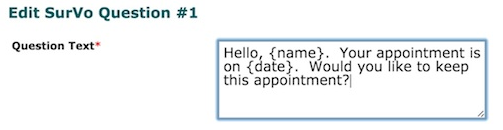
API calls made will include the name and date parameters in the user_parameters section. The values included in this section will replace the "{name}" and "{date}" text and be read back to the caller. Parameters are submitted as a bar-delimited list of key value pairs.
https://secure.ifbyphone.com/click_to_xyz.php?app=cts&phone_to_call=8475551212&survo_id=890&key=foofoofoo&user_parameters=name|John Doe||date|May 3rd, 2015
The user may include as many key value pairs as he or she needs for each SurVo question.
Also, the question text may be changed, dynamically, for a monitored call, number transfer, and the max duration.
https://secure.ifbyphone.com/click_to_xyz.php?app=cts&phone_to_call=8475551212&survo_id=890&key=foofoofoo&user_parameters=name|John Doe||agent|Jane Smith||duration|180||number|3125552020
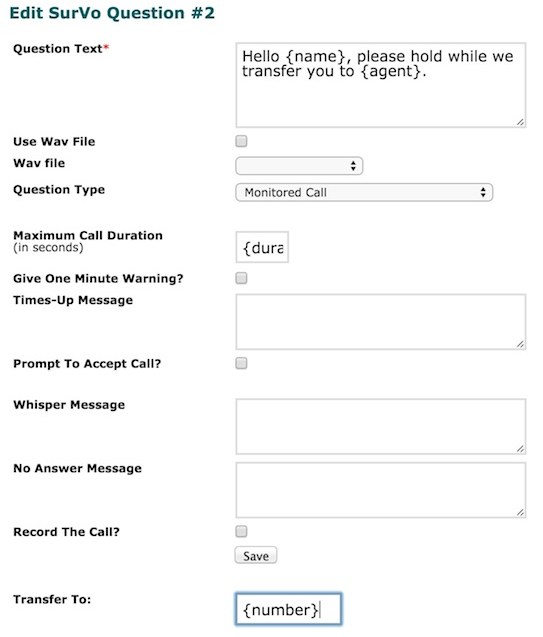
API Test Panel

Use the DialogTech API Wizard and Test Panel to make changes to a customer account.
Please note that this tool works with the live data in a customer account. The user must be careful when adding, editing, or deleting data.
